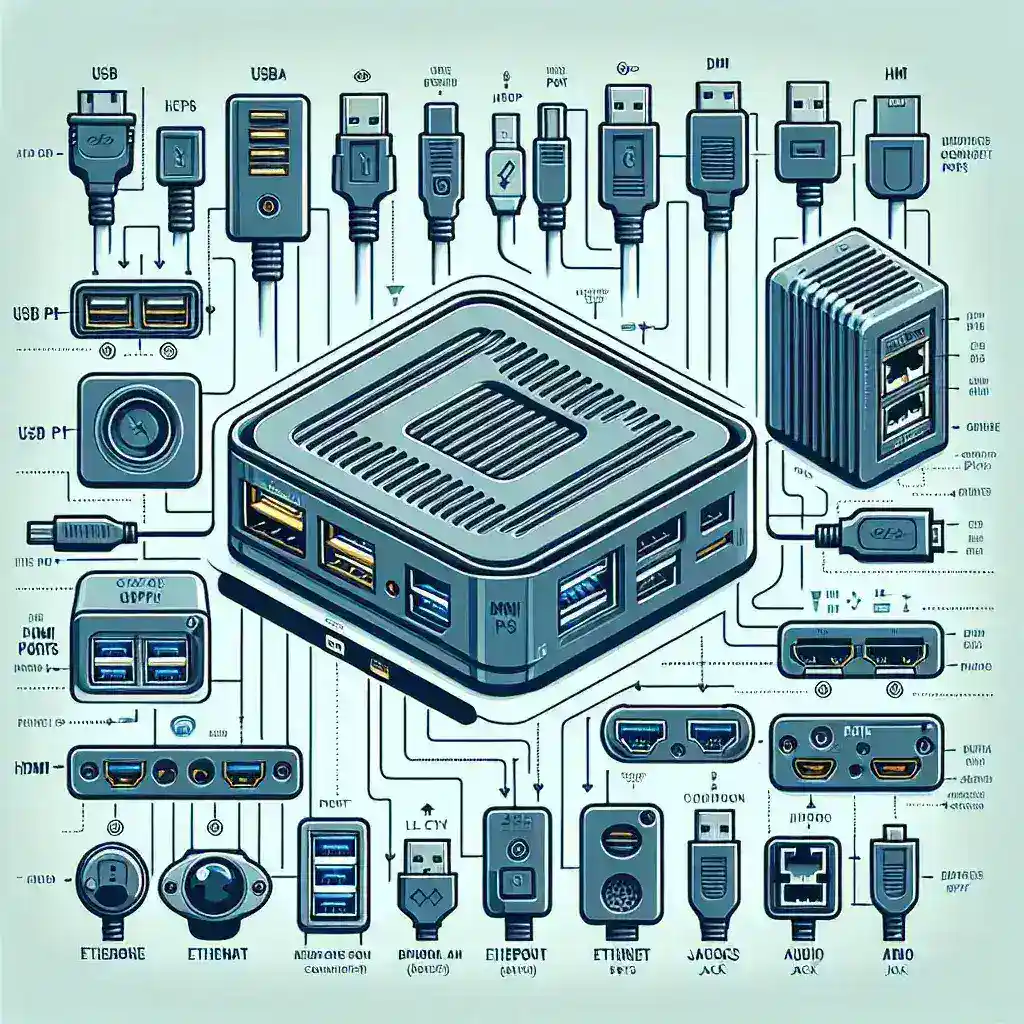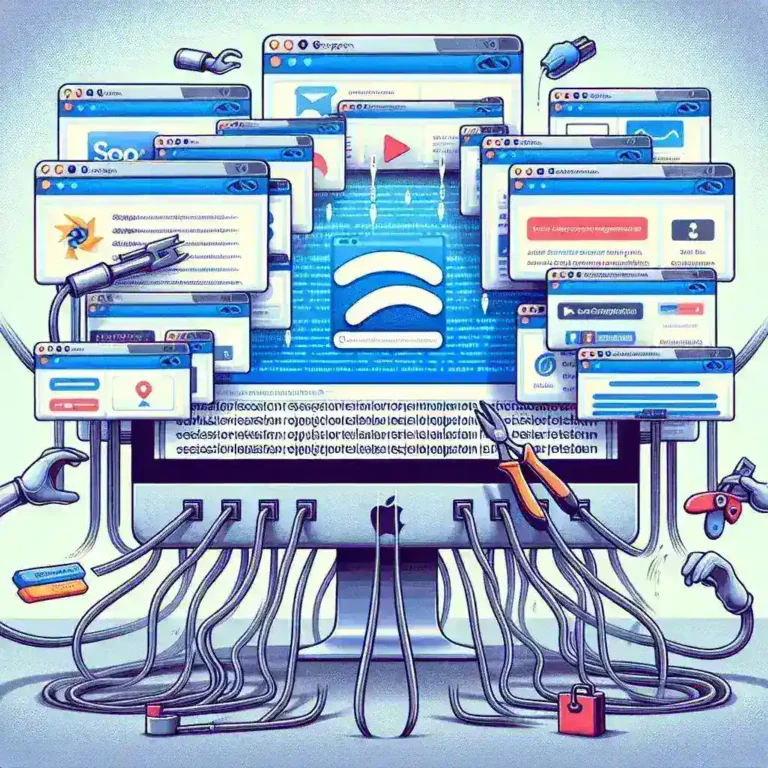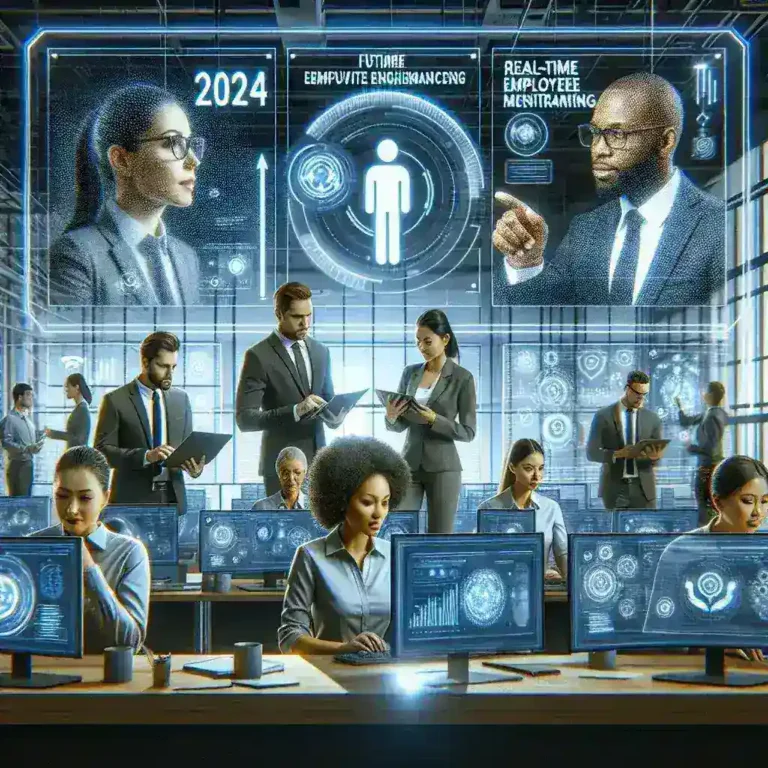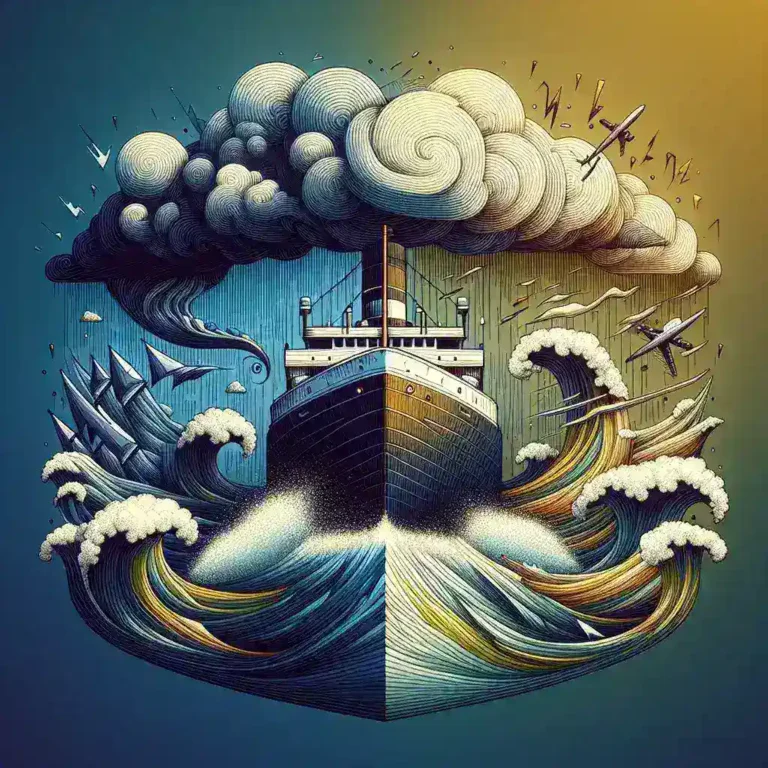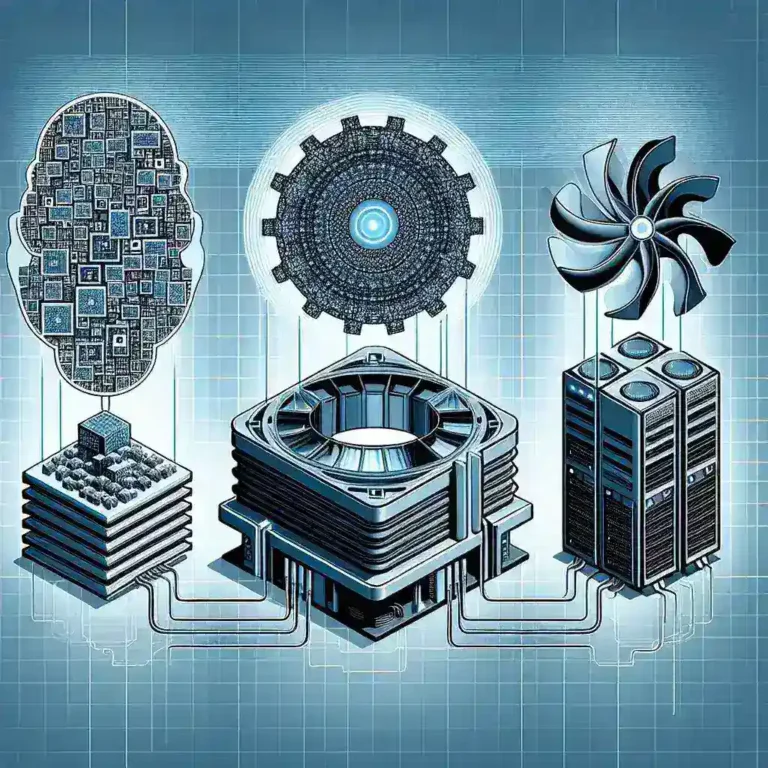Comprehensive Guide to Connectivity Ports in Lenovo Mini PCs
Understanding Connectivity Options in Lenovo Mini PCs
Lenovo Mini PCs have revolutionized the computing landscape by offering powerful performance in compact, space-saving designs. One of the most critical aspects of these miniature powerhouses is their connectivity options. Despite their small form factor, Lenovo Mini PCs come equipped with a variety of ports that ensure seamless connectivity with peripherals, displays, networks, and other devices. This comprehensive guide explores the different types of ports typically found in Lenovo Mini PCs, their functionalities, and how they can enhance your computing experience.
The Evolution of Ports in Lenovo Mini PCs
Before diving into the specific ports, it’s worth understanding how connectivity options have evolved in mini computers over the years. When mini PCs first entered the market, they often sacrificed port variety for size. However, Lenovo recognized the importance of connectivity and has consistently worked to optimize the number and types of ports in their mini PC lineup, ensuring users don’t have to compromise on connectivity despite the compact form factor.
The ThinkCentre M Series, IdeaCentre Mini, and ThinkStation P Series Tiny are among the popular Lenovo Mini PC lines that showcase this commitment to comprehensive connectivity. As technology has advanced, these devices have incorporated newer, faster port standards while maintaining backward compatibility with legacy devices.
USB Ports: The Universal Connectors
USB (Universal Serial Bus) ports are perhaps the most essential connectivity options in any modern computer, and Lenovo Mini PCs are well-equipped in this department.
USB Type-A Ports
Most Lenovo Mini PCs feature multiple USB Type-A ports, which are the traditional rectangular USB connectors we’ve been using for decades. These ports typically come in different versions:
- USB 2.0: These older-generation ports are still included in some models for compatibility with older peripherals. They offer data transfer speeds of up to 480 Mbps and are suitable for connecting keyboards, mice, and other low-bandwidth devices.
- USB 3.0/3.1/3.2 Gen 1: Recognizable by their blue color in many models, these ports provide significantly faster data transfer rates of up to 5 Gbps. They’re ideal for external storage drives, cameras, and other devices that benefit from faster data transfer.
- USB 3.1/3.2 Gen 2: These high-speed ports offer up to 10 Gbps transfer rates, doubling the performance of Gen 1 ports. They’re perfect for demanding applications like video transfer and high-speed storage.
Depending on the model and generation, Lenovo Mini PCs typically include between 4-8 USB Type-A ports distributed between the front and rear panels for convenient access.
USB Type-C Ports
Modern Lenovo Mini PC models increasingly feature USB Type-C ports, which represent the latest evolution in USB technology. These versatile, reversible connectors offer several advantages:
- Higher data transfer speeds: Many USB-C ports in newer Lenovo Mini PCs support USB 3.2 Gen 2 (10 Gbps) or even USB 4.0 (up to 40 Gbps) in premium models.
- Power delivery: USB-C ports can deliver higher power output, allowing for charging of compatible devices.
- DisplayPort Alternate Mode: Some USB-C ports support video output, enabling direct connection to monitors without requiring a separate video port.
- Thunderbolt compatibility: In higher-end models, USB-C ports may include Thunderbolt 3 or 4 support, enabling even faster data transfers and expanded capabilities.
Most current-generation Lenovo Mini PCs include at least one USB-C port, with premium models offering multiple such ports with varying capabilities.
Display Connectivity Options
Despite their compact size, Lenovo Mini PCs offer robust display connectivity options, allowing users to create multi-monitor setups for enhanced productivity.
HDMI Ports
HDMI (High-Definition Multimedia Interface) is the most common display connection standard, and virtually all Lenovo Mini PCs include at least one HDMI port. These ports transmit both high-definition video and audio signals over a single cable, simplifying connections to monitors, TVs, and projectors.
Depending on the model and generation, Lenovo Mini PCs may feature:
- HDMI 1.4: Supports 4K resolution at 30Hz, found in older or entry-level models.
- HDMI 2.0: Supports 4K resolution at 60Hz, providing smoother visuals for high-resolution displays.
- HDMI 2.1: The latest standard found in newer premium models, supporting 8K resolution and higher refresh rates.
Some Lenovo Mini PC models feature multiple HDMI ports, allowing for easy connection of multiple displays without requiring additional adapters.
DisplayPort
DisplayPort is another modern digital display interface that’s commonly found in Lenovo’s business-oriented Mini PCs. It offers several advantages for professional users:
- Higher bandwidth: DisplayPort typically supports higher resolutions and refresh rates than similarly aged HDMI standards.
- Daisy-chaining capability: Some DisplayPort implementations allow users to connect multiple monitors in series from a single port.
- Adaptive-Sync support: DisplayPort supports variable refresh rate technologies that can provide smoother visuals for certain applications.
Many Lenovo ThinkCentre and ThinkStation Mini PC models feature full-size DisplayPort outputs, with newer models supporting DisplayPort 1.4, which allows for 8K resolution at 60Hz or 4K resolution at up to 120Hz.
VGA and DVI Ports
While less common in newer models, some Lenovo Mini PCs designed for business environments still include legacy display ports to ensure compatibility with older monitors and projectors:
- VGA (Video Graphics Array): This analog connection is included in some models to support older monitors and projectors that are still common in educational and corporate settings.
- DVI (Digital Visual Interface): This older digital standard bridges the gap between VGA and modern digital connections, providing compatibility with a wide range of slightly older display equipment.
These legacy ports are typically found on business-oriented models like certain ThinkCentre variants, reflecting Lenovo’s understanding that business environments often maintain older equipment for longer periods.
Network Connectivity Ports
Reliable network connectivity is essential for modern computing, and Lenovo Mini PCs provide multiple options to ensure you stay connected.
Ethernet Port
Despite the prevalence of wireless networking, a physical Ethernet connection remains the most reliable and secure way to connect to a network. Lenovo Mini PCs typically include at least one RJ-45 Ethernet port that provides wired network connectivity.
Depending on the model, these Ethernet ports offer different speeds:
- Gigabit Ethernet (10/100/1000 Mbps): Standard on most models, providing sufficient bandwidth for most home and business applications.
- 2.5 Gigabit Ethernet: Found on some newer, higher-end models, offering 2.5 times the bandwidth of standard Gigabit Ethernet.
For business environments or situations where network reliability is critical, the inclusion of an Ethernet port is a significant advantage of Lenovo Mini PCs over some ultra-compact alternatives that may rely solely on wireless connectivity.
Wireless Connectivity
While not physical ports, it’s worth noting that Lenovo Mini PCs include built-in wireless connectivity options that complement their physical network ports:
- Wi-Fi: Most current models feature Wi-Fi 6 (802.11ax) or Wi-Fi 5 (802.11ac) connectivity for high-speed wireless networking.
- Bluetooth: For connecting wireless peripherals like keyboards, mice, and headphones, Lenovo Mini PCs typically include Bluetooth 5.0 or newer.
These wireless capabilities are integrated into the system and don’t require external ports, but they significantly enhance the connectivity options available to users.
Audio Ports
For audio connectivity, Lenovo Mini PCs include standard ports that ensure compatibility with a wide range of audio equipment.
3.5mm Audio Jacks
Most Lenovo Mini PC models include 3.5mm audio jacks for connecting headphones, speakers, and microphones. Typically, you’ll find:
- Headphone/Speaker Out: For connecting headphones or powered speakers.
- Microphone In: For connecting external microphones for improved audio input quality.
- Combo Audio Jack: Some models feature a single combo jack that supports headsets with both headphones and a microphone.
The placement of these audio ports varies by model, with some featuring front-facing audio jacks for convenience, while others place them on the rear panel.
Digital Audio
In addition to analog audio ports, some higher-end Lenovo Mini PC models include digital audio output options:
- Digital Audio via HDMI/DisplayPort: Both HDMI and DisplayPort can carry digital audio signals alongside video, allowing for a single-cable connection to modern displays with built-in speakers or to AV receivers.
This digital audio capability is particularly useful in home entertainment setups where the Mini PC serves as a media center.
Expansion and Specialty Ports
Beyond the standard connectivity options, Lenovo Mini PCs may include additional specialized ports depending on the model and intended use case.
SD Card Reader
Some Lenovo Mini PC models, particularly those designed for content creators or media consumption, include an integrated SD card reader. This convenient feature allows for easy transfer of photos, videos, and other files from cameras and other devices that use SD storage.
The specific SD card format support varies by model, with some supporting standard SD cards while others accommodate microSD or multiple formats.
Serial Ports
For specialized business and industrial applications, certain Lenovo ThinkCentre and ThinkStation Mini PC models include legacy serial (RS-232) ports. These ports are valuable for connecting to:
- Point-of-sale equipment
- Industrial machinery
- Scientific instruments
- Legacy peripherals
The inclusion of these specialized ports demonstrates Lenovo’s commitment to serving business customers with specific legacy connectivity requirements.
Security Features
While not strictly connectivity ports, many Lenovo Mini PCs include physical security features:
- Kensington Lock Slot: This small, reinforced hole allows the computer to be physically secured to a desk or other fixture using a compatible lock.
- Padlock Loop: Some models include a loop that can accommodate a padlock to prevent unauthorized access to the computer’s internal components.
These physical security features are particularly important for Mini PCs, which are small and potentially easy to remove if not secured properly.
Port Distribution and Accessibility
The arrangement of ports on Lenovo Mini PCs is designed with user convenience in mind, typically following a logical layout that separates frequently accessed ports from those that are connected more permanently.
Front Panel Ports
The front panel of Lenovo Mini PCs typically houses ports that users access frequently:
- USB Type-A ports (often including at least one high-speed USB 3.x port)
- USB Type-C port (on newer models)
- Headphone/microphone jacks
- SD card reader (if included)
This arrangement allows for convenient connection of temporary devices like flash drives, headphones, or cameras without requiring access to the rear of the computer.
Rear Panel Ports
The rear panel typically contains ports for more permanent connections:
- Power connector
- Display outputs (HDMI, DisplayPort, etc.)
- Ethernet port
- Additional USB ports
- Serial ports (if included)
- Security features
This logical separation helps maintain a clean workspace by keeping cables for permanently connected devices neatly organized at the back of the system.
Comparing Port Options Across Lenovo Mini PC Models
Lenovo offers several distinct Mini PC product lines, each with different port configurations tailored to specific use cases.
ThinkCentre M Series Tiny
The ThinkCentre M Series Tiny models are business-focused Mini PCs that typically offer a balanced selection of ports:
- Multiple USB Type-A ports (mix of USB 2.0 and USB 3.x)
- USB Type-C port(s) on newer models
- DisplayPort and HDMI outputs
- Gigabit Ethernet
- Audio jacks
- Optional serial port on some models
These models prioritize reliability and compatibility with business environments, often including legacy ports that may be required in corporate settings.
IdeaCentre Mini
The IdeaCentre Mini line is more consumer-focused, with port selections that prioritize modern connectivity:
- Multiple USB Type-A ports (primarily USB 3.x)
- USB Type-C with DisplayPort functionality
- HDMI output
- Gigabit Ethernet
- SD card reader
- Audio jacks
These models typically emphasize modern, high-speed connections over legacy compatibility, reflecting their consumer-oriented design philosophy.
ThinkStation P Series Tiny
As Lenovo’s workstation-class Mini PCs, the ThinkStation P Series Tiny models offer the most comprehensive connectivity options:
- Multiple USB Type-A ports (primarily USB 3.x)
- USB Type-C with Thunderbolt support on some models
- Multiple DisplayPort outputs
- HDMI output
- Gigabit or 2.5 Gigabit Ethernet
- Audio jacks
These models are designed for professional users who require maximum connectivity and performance, often supporting more displays and higher-speed connections than their consumer or general business counterparts.
Expanding Connectivity Through Accessories
Recognizing that even their comprehensive port selections may not meet every user’s needs, Lenovo offers several expansion options for their Mini PCs.
USB Hubs and Docking Stations
USB hubs and docking stations can significantly expand the connectivity options of Lenovo Mini PCs. These accessories connect to a USB port (preferably a high-speed USB 3.x or USB-C port) and provide additional ports of various types.
Lenovo’s own ThinkPad and ThinkCentre docks are particularly well-suited for this purpose, offering expansions such as:
- Additional USB ports
- Extra display outputs
- Ethernet connectivity
- Audio ports
- Memory card readers
These docking solutions are particularly valuable for users who need to connect multiple peripherals but want to maintain the ability to quickly disconnect everything with a single cable.
Port Expansion Cards
Some Lenovo Mini PC models support internal expansion cards that add specialized ports:
- Serial Port Cards: Add RS-232 ports for legacy device compatibility.
- Parallel Port Cards: Enable connection to older printers and other parallel devices.
- Additional USB Cards: Expand the number of available USB ports.
These expansion options allow for customization of the Mini PC’s connectivity to meet specific requirements without compromising the compact form factor.
Making the Most of Lenovo Mini PC Connectivity
With their diverse array of ports, Lenovo Mini PCs can serve a wide range of purposes. Here are some common usage scenarios that leverage their connectivity options:
Multi-Monitor Workstations
Lenovo Mini PCs excel as the heart of multi-monitor workstations. By utilizing the multiple display outputs (typically a combination of HDMI and DisplayPort), users can connect two, three, or even four monitors to a single Mini PC. This setup is ideal for:
- Financial professionals monitoring markets
- Software developers working with multiple code windows
- Content creators editing video or graphics
- Office workers managing multiple applications simultaneously
The ability to drive multiple high-resolution displays from such a compact device is one of the key advantages of Lenovo Mini PCs.
Digital Signage and Kiosks
The combination of compact size, robust display outputs, and security features makes Lenovo Mini PCs ideal for powering digital signage displays and interactive kiosks. In these applications:
- HDMI or DisplayPort connects to the display
- USB ports connect to touch interfaces or other input devices
- Ethernet provides reliable network connectivity
- Security slots allow the device to be physically secured
Many businesses use Lenovo Mini PCs in these roles because they provide the perfect balance of performance, reliability, and connectivity in a discreet package that can be mounted behind displays.
Home Entertainment Centers
In home settings, Lenovo Mini PCs can serve as powerful media centers. Their port selection enables:
- Connection to TVs or projectors via HDMI
- Audio output to home theater systems
- USB connections for external storage containing media libraries
- Network connectivity for streaming services
The compact form factor allows these powerful media hubs to blend seamlessly into living room environments without the bulk of traditional desktop computers.
Future Trends in Lenovo Mini PC Connectivity
As technology continues to evolve, we can anticipate several trends in the connectivity options of future Lenovo Mini PC models:
Expansion of USB-C and Thunderbolt
USB-C ports with Thunderbolt capabilities are likely to become more prevalent across the Lenovo Mini PC lineup, gradually replacing some traditional USB Type-A and dedicated display ports. This transition offers several advantages:
- Single-cable solutions for power, data, and display
- Higher bandwidth for external storage and eGPU solutions
- Simplified connectivity with a universal connector
However, Lenovo is likely to maintain a mix of port types during this transition to ensure backward compatibility with existing peripherals.
Wireless Connectivity Enhancements
While physical ports remain essential, enhanced wireless connectivity will complement them in future models:
- Wi-Fi 6E and eventually Wi-Fi 7 support
- Bluetooth 5.2 and beyond with improved range and bandwidth
- Potential integration of wireless display technologies
These wireless capabilities will provide more flexibility in how and where Lenovo Mini PCs can be deployed.
Specialized Industry Solutions
Lenovo is likely to continue developing specialized variants of their Mini PCs with port configurations tailored to specific industries:
- Healthcare-focused models with antimicrobial surfaces and specific connectivity for medical equipment
- Retail models with integrated point-of-sale connectivity
- Industrial variants with extended temperature ranges and specialized I/O options
This industry-specific approach allows Lenovo to provide optimized solutions for various vertical markets.
Conclusion
Despite their compact size, Lenovo Mini PCs offer impressively comprehensive connectivity options that rival or exceed those found in many larger desktop computers. From versatile USB ports to multiple display outputs, network connectivity, and audio interfaces, these small but mighty computers provide all the connections needed for productive work, entertainment, and specialized applications.
The thoughtful distribution of ports between front and rear panels enhances usability, while the variety of port types ensures compatibility with both modern and legacy peripherals. Whether you’re setting up a multi-monitor workstation, a digital signage solution, or a home entertainment system, Lenovo Mini PCs have the connectivity options to meet your needs.
As technology continues to evolve, Lenovo’s commitment to providing comprehensive connectivity in their Mini PC lineup ensures these compact systems will remain versatile and adaptable to changing requirements. The balance of cutting-edge ports like USB-C and Thunderbolt alongside established standards like HDMI and Ethernet makes Lenovo Mini PCs a future-proof choice for users seeking powerful computing in a space-saving form factor.
By understanding the various connectivity options available across different Lenovo Mini PC models, users can select the system that best meets their specific needs and maximize the potential of these remarkably capable compact computers.